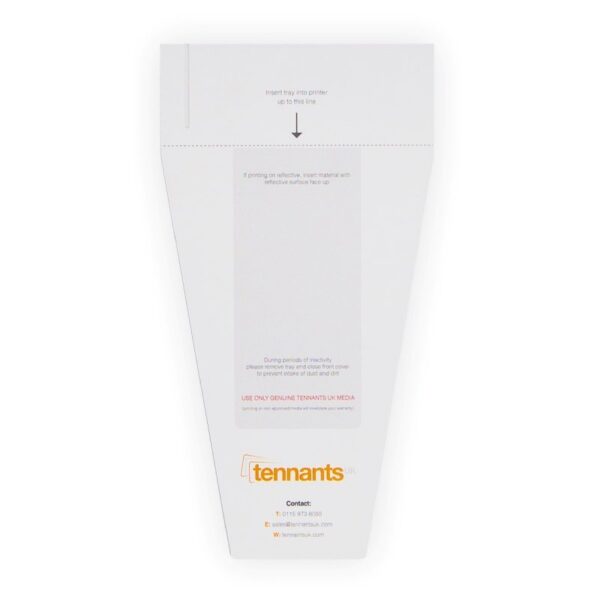C650 Feeder Tray
£25.00
The C650 Feeder Tray is designed to hold your plate media components steady before it’s fed into your number plate printer.
- Description
- Additional information
Description
- SKU/Part No: oki022
- Size: 450 x 250mm
- Material: 5mm Plastic Board
- Fits: Front Multi-Purpose Tray
- For: OKI Printers – C650
The C650 Feeder Tray is the ideal way to load your plate media components into your number plate printer. Not only is it long enough to hold your standard oblong components. But it’s also the perfect width to fit into a compatible printers multipurpose tray. And since it is made from lightweight plastic board, you can quickly wipe it clean.
To install, simply follow the quick guide below or follow the article on our knowledge base. Once in place you’ll notice it slopes upwards, so gravity helps feed the media into your printer. And it comes printed with information about how to load components plus our quick contact details.
Fitting the C650 Feeder Tray
To install a new or replacement feeder tray is easy, just follow these simple steps. The instructions that follow assume you are directly facing the front of your OKI printer.

Step 1: Remove a Paper Tray
Before you install a new tray, you have to remove the existing one from the multi-purpose tray.
Start by opening up the front multipurpose tray. Ignore the top tray, it has sliding guides you need. So remove the second tray instead, just push the sides down and bow the centre upwards. This will enable you to simply slide the tray forwards and out. You now have an empty slot for your feeder tray.

Step 2: Install the C532 Feeder Tray
Now install your feeder tray into the empty slot.
Position your tray with its printed side facing upwards and the cut out slots towards the printer. Gently bend the sides downwards, bowing the centre up and push the tray home into the slots. Make sure you push it all the way into the housing so it’s secure.

Step 3: Loading Plate Media
Once the feeder tray is installed, it’s ready for use.
To use, simply place your film sheets onto the tray and butt them right up to the printer. But ensure you place it with the side you wish to print on facing upwards. If you have badged media, orientate it with the flags situated furthest away from the printer. And use the sliding guides on the top tray to help secure your media into place.
Additional information
| Dimensions | 450 × 250 × 5 mm |
|---|---|
| Consumables | Feeder Tray |
| Product Brand | Tennants UK |